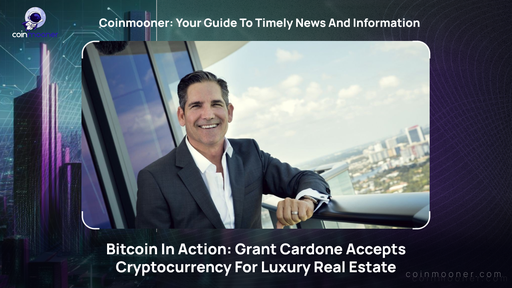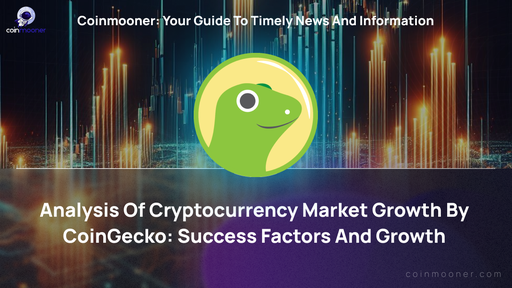How to Enable DApp Browser on Trust Wallet

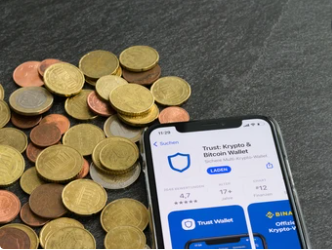
While you will read about getting DApps on Trust Wallet below, you first need to know why we are talking about decentralized applications rather than classic ones. The main difference is that data is not stored centrally on one server in the former case. In general, a DApp is an application based on a decentralized network, which, in turn, combines a smart contract and an external user interface.
What Are DApps on Trust Wallet?
Trust Wallet is an excellent example of a decentralized app, which can also work with other apps of the same type. It is a digital wallet that is also an official solution for the Binance crypto exchange. Since it is constantly connected to the Internet, it is best suited for the hot storage of cryptocurrency. These wallets provide a fast way to send and receive coins and tokens without connecting and configuring anything. However, you need to enable the DApp browser on Trust Wallet to avail yourself of the vast opportunities provided by other decentralized apps.
Decentralized Applications
Decentralized applications, or DApps for short, are open-source programs that run on a distributed, peer-to-peer network of blockchains. They are more resistant to hacker attacks and help solve the most complex tasks within cryptocurrency projects. These applications are not owned by any particular organization, so they cannot be stopped or closed, and their operations cannot be rejected. The Ethereum platform is a true leader in decentralized applications.
The main features of DApps include an algorithm or protocol, decentralization, and, of course, an open-source code available to everyone. In addition, an application must have tokens and other digital assets to keep it active.
DApp Browser
For months now, Ethereum-based browsers have provided crypto owners with the best platforms to discover innovative decentralized applications. These browsers work similarly to the Google Play Store and Apple App Store to bundle DApps for users to view. The most well-known DApp browser at the moment is the full-featured Web3 that underlies Trust Wallet.
It is worth highlighting the main areas where DApps can be applied, for instance, user identification. Decentralized applications can provide safe storage of user data and ensure trouble-free user identification with an email address. The next area of application is running online auctions, where decentralized applications guarantee that no manipulation can occur. Online entertainment, such as various betting and gambling sites, should be mentioned in connection with possible fraud. With the help of DApps, full transparency of bets and secure storage of user funds can be ensured.
Enabling DApp Browser Trust Wallet Features
To begin with, Trust Wallet is considered one of the best online wallets based on the Ethereum cryptocurrency. Since it is recognized as an official Binance wallet, you can send, receive, and store popular coins and tokens. Furthermore, a built-in Web3 browser makes it easy to work with decentralized applications that comply with the security standards of Binance Smart Chain and are optimized for high performance. Therefore, before reading about getting DApps on Trust Wallet for a particular device, it is worth learning what features you should keep in mind to land a full functioning Web3 browser.
Make Sure Your DApp Has a Mobile Compatibility
After choosing a decentralized application, you should make sure that it is mobile-friendly. First of all, this concerns compatibility with the latest versions of the operating systems of mobile devices. Also, you should make sure that the app's user interface is well thought out and optimized for smartphone and tablet fans. This is necessary for the browser to work without interruptions and ensure a convenient way for the owners of crypto assets to use various programs.
Use as a Developer Tool
To avoid puzzling over how to enable DApps on Trust Wallet and whether they will work well together, you should first use MetaMask. If you choose this software as a developer tool, you will make your life easier. The key to this is the Web3 development process, the same for MetaMask and Trust Wallet. In the end, you need to finish optimizing your DApp in the browser.
DApp Browser Deep Linking
Since many users use portable devices to enable the DApp browser on Trust Wallet, you need to consider applying deep links. This is directly related to the original incompatibility of browsers with Web3. That is why deep connections will save users from such problems as an incorrect link or its lengthy processing.
Trust Wallet DApps on iPhone
Since the creation of Trust Wallet for iOS users, there has been one significant change: removing the DApp browser from Trust Wallet on iPhones and iPad. This change affected the App Store, as certain Apple’s principles were not followed. Still, the Trust Wallet developers came up with another way to continue updating the wallet and add new features to the iOS version.
Opening Safari Browser
Everything is quite simple here, so launching Trust Wallet DApps on iPhone will take minutes. You need to open the Safari browser on your phone or tablet to get started. Safari is provided by default to work on Apple gadgets, and therefore, it is recommended to use it rather than Chrome or some other option.
For the process to be successful from the first attempt, it is recommended to clear the history and close all tabs. The next step is to enter the URL into the search bar of the home page: trust://browser_enable.

Going Back to the Trust Wallet Application on Safari
After this step is completed, a window should pop up asking you to open a page in Trust. You choose the option you want and get happy with the DApp browser enabled in Trust Wallet on your iOS device.

Enable DApp Browser on Trust Wallet on Android
If you are interested in how to enable DApps on Trust Wallet on Android devices, you should know that it is even easier than on iOS. To get started, find and download the application on the PlayStore.
Opening Your Trust Wallet
After downloading, click on the application icon and wait for the app to launch fully. It can be assumed that you have already got an account created, so enter all your details. If suddenly you are not yet registered in the system, follow the easy-to-use instruction.

Taping on Settings on the Navigation Bar at the Bottom
At the bottom of the page, you will find a panel with various pages, where you should look for the coveted settings gear icon. Find Preferences in the list of items. By clicking on the button, you will jump to choosing the DApp Browser option.

Toggling Enable the DApp Browser
Now, drag the slider and enable the browser feature on the aforementioned page. After the work is done, you will find the DApp icon at the bottom of the screen on the main application panel.

Summing Up
Trust Wallet is one of the most popular and trusted crypto wallets. It is great for direct operations with assets and various decentralized applications. Trust Wallet offers a fully functional web browser, which can be used to interact with decentralized applications. Moreover, it allows you to switch between DApps without clicking the "Open" button. It is a carefully crafted tool that provides a simple and secure connection between the user, the Ethereum network, and any DApp. Its integrated interface, fully optimized for mobile devices, allows you to experience the benefits of working with the system. Installing Web3 is simple for any user. The details of adding browser on Trust Wallet for iOS and Android and how to access DApps in one click can be found above. The browser can be compared to the early version of Chrome, when it did not have extra distracting features and offers.
Frequently Asked Questions
What Are DApps on Trust Wallet?
Trust Wallet is an example of a decentralized application that allows users to actively search and interact with other DApps. The concept of DApp is most often associated with an exchange, online wallet, or marketplace for cryptocurrency, but the list of possibilities does not end there.
Do DApps Available on iPhone and Android?
Decentralized applications are available for users with gadgets based on Android and iOS. Read information on how to get DApps on Trust Wallet for a specific device type above.
What Is a Decentralized Exchange?
Decentralized exchanges (DEX) are crypto platforms for digital trading assets between participants without involving third parties or transferring partial control over the assets to them. The operation is based on a blockchain network and is controlled mainly by smart contracts.